[Part 2] Setting Up Blogger with .co.cc domain: Ultimate Setup, Resolve with non-www and www versions of your domain name
Part 2:
Now you need to find a host. If you are searching for a free host, Hipatic is a Byethost reseller.
You can sign up at hipatic.0lx.net(down! try http://hosting4domains.info)
It provides php, mysql and most importantly ".htaccess" which is what we will be using for setting up our website.

Click on Sign Up

Fill the form. The Username is the name of the subdomain that you will get. Provide a real email id. Used for verification.

After Submitting, You'll be asked click me to continue and then a Image verification. Follow the steps accordingly.
After this you'll receive a confirmation email in your inbox. Check the Spam folder if you don't find the confirmation mail.

After you confirm, you will receive a mail with your login credentials and your cpanel link. Mostly http://cpanel.0lx.net. Check your mail for your cpanel link, username which will look like 0lx_########
and password. Also make a note of the ftp details, we will need that later.
Login with your credentials at the cpanel login page.

Once logged in, find under Domains>> Addon Domains
Click!

On the Addon Domain page enter your .co.cc domain which you registered in the first step
Click on Create domain. Step 2 is done!
If for some reason the link hipatic.0lx.net did not resolve or if you faced an error while creating a domain please visit byethost.com and select free hosting. The steps and the result will be similar. (Thanks to ithiek)
If everything went fine you must have got a free domain name with a name like http://myusername.hipatic.0lx.net or http://myusername.xxx.xxx (xxx varies depending on where byethost sends you for free hosting sign up.)
where myusername is the username you provided while registering. We will use this address to know the A name of your host in the next step!
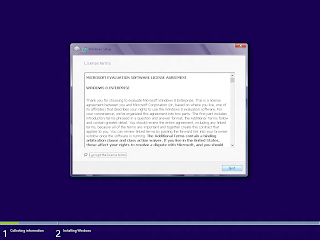
Comments
Post a Comment