Run Visual Studio Code Natively on Termux Proot Ubuntu or Other Linux Distribution
I recently got back to Android because I came across an article on installing Ubuntu "natively" on Android without systemd via Termux and proot.
I will link relevant articles as I update this post.
After I installed Ubuntu via proot, I searched for ways to get a GUI running. This can be done via VNC Server.
Again, I will link relevant articles later.
Then, I looked for ways to get VS Code running and found that most guides propose installing code-server and then accessing Code via a browser, which has some limitations with extensions. I would propose using vscode.dev instead if you generally have a good network connection on your phone. Because I had a gui running from step 2, I installed VS Code as you would normally on Ubuntu (from a .deb file or using the tar.gz file available for download for arm64 on the VS code website. I realised that I could not install .deb files on a stripped down Ubuntu environment (it worked when I installed ubuntu-desktop instead of gnome desktop and apt-utils). Then finally I was able to run VS code without sandbox by passing the parameters --no-sandbox.
There are still plenty of issues and I am passed why a full vm is not available on android.
That is for a another post.
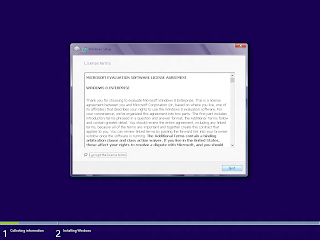
Comments
Post a Comment