[Part 1] Setting Up Blogger with .co.cc domain: Ultimate Setup, Resolve with non-www and www versions of your domain name
Part 1:
We had an article on setting up .co.cc with blogger.
Although that is the easiest method, it has a serious drawback.
Although that is the easiest method, it has a serious drawback.
If you used that method, your site will resolve correctly if and only if the user types in http://www.hipatic.co.cc
If the user omits the "www" and types http://hipatic.co.cc he/she will get a 404 Page Not Found Error!
Your site would not resolve if you pointed your browser to say http://hipatic.co.cc simply because all that you had in your zone records was "www" on "hipatic.co.cc" pointing to ghs.google.com via a CNAME, i.e the server knew where to redirect http://www.hipatic.co.cc but had no clue about where to send the user if he/she requested for http://hipatic.co.cc
Here we try to explain how to resolve your website with both the www and non www versions of your site name.
Step 1:







Here we try to explain how to resolve your website with both the www and non www versions of your site name.
Step 1:
(Hipatic is an affiliate of Co.cc and the id=148231 is Hipatic's Affiliate Id )


If the website is available for free sign up. You'll be taken through a series of steps and will be asked for a email address to verify your identity. Once the verification and initial steps are complete, you may have to login to your account.At the home page of http://www.co.cc

click on Returning user, sign in here

Log in with your verified credentials

Select your ".co.cc" account
This screenshot is from Hipatic's account. You will see the name of your domain instead of hipatic

In the following page, click on the "Set up" button

Select "Manage DNS"
Enter the following nameservers
ns1.everydns.net
ns2.everydns.net
ns3.everydns.net
ns4.everydns.net
Click on "Set Up"
Blogger Setup:(Is the same as explained in Blogger Setup)

Go to your Blogger Blog dashboard.
Select Settings
Select Publishing
Select Custom Domain
Select Advanced Settings
Type in the name of your domain, eg www.mydomain.co.cc
Type in the Captcha & Press Enter !

Go to your Blogger Blog dashboard.
Select Settings
Select Publishing
Select Custom Domain
Select Advanced Settings
Type in the name of your domain, eg www.mydomain.co.cc
Type in the Captcha & Press Enter !
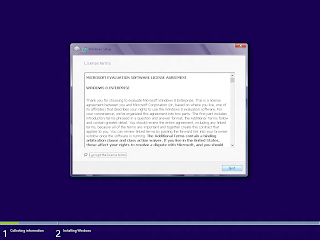
Comments
Post a Comment