New Look Blogger: Promising Dynamic Views lacks options for customization, third-party scripts and more
Blogger released a Dynamic Views template recently. Dynamic Views is a set of seven(7) different ways to display the posts of a blog.
The official post about the launch of the new look mentions the following benefits
The Benefits:
1. Infinite scrolling:
Views: Classic
2. Images that load as you browse
3. Integrated search
4. Sorting by date, label and author
Views: Flipcard
5. Lightbox-style posts
Views: Snapshot, Flipcard and Timeslide
6. Keyboard shortcuts
7. One-click sharing to Google+ and other social sites on every post
Out of these features, the lightbox post view and keyboard shortcuts are new and interesting. Gmail shortcuts work, like j and k for previous and next post respectively. The Lightbox view is available in some views. Sort by date, label and author is available in the Flipcard view only.
 |
| Integrated Search(3), Infinite scrolling(1) and One Click sharing(7) |
 |
| Lightbox style posts in some views |
 |
| Sort by Date, Label and Author in Flipcard view |
 |
| Note the grayed out Edit HTML and the missing Layout option in the sidebar |
The Limitations:
The Edit HTML optioon for editing templates is not avaliable. Atleast as of now, the button is grayed out
The Layout option present for other templates is missing too.
Customization is available but with limitations:
Only the following are available
1. Background: Background image
2. Advanced: Add CSS
What you cannot do?
- No third party scripts
- No sidebar gadgets
- No widgets
- No Blogger plugins
- No Subscrbe/ Follow gadget
- No Google Analytics
- No Disqus
- Google Webmasters site verification breaks when using Dynamic Views
(The above points are redundant and basically stem from lack of any additional script support at present)
You cannot add third party scripts and other blogger layout scripts to your blog at present
Since layout is disabled and you cannot edit the template HTML , there is presently no easy way to add scripts to your blog if you want to use Dynamic Views.
A poor workaround can be adding the required script to the html of the post. If the script is for a tracking code like Statcounter/Goggle Analytics, you will have to place it in every post. Ditto for advertisement codes.
Blogger provides tracking using Blogger Stats. Adsense works too.
What works:
- Google Adsense
- Blogger Stats
- A cool new template!
Good News for Adsense Users
If you are using Adsense, you can use the Earnings section to setup your ads.
Bad news for users of Google Webmasters:
If you were using META tag based or Google Analytics code based verification on Google Webmasters, the verification will now fail. You can still verify using the TXT record opton. Most registrars support TXT records.
My registrar does not support TXT recordsIf your registrar does not support TXT records, think about moving your DNS to a third party DNS service provider like commercial providers like DynDNS, Geoscaling(free to start with, Hipatic.com is using geoscaling now) or free ones like Namecheap FreeDNS.
Conclusion:
- New HTML5 and AJAX based Dynamic template.
- Offers Some customization like background & css
- No way to add third party scripts(Blogger is working on plugin support)
- Definitely Beta
The Design Views template goes to show that the Blogger team is working hard to bring out new features. Although, there are some limitations now, expect them to be remedied in the near future.




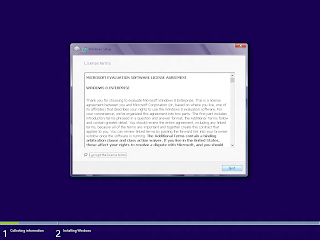
It certainly shows promise, but without the additional functions (mentioned above), without a proper Preview function, and without the ability to tweak layout properly, it's pretty much useless - unless you have simple content or an album-type blog.
ReplyDeleteWhere do the facebook likes go? I clicked above and the count doesn't increase? Is it linked to your facebook post?
ReplyDeleteI recently started blogging and I have no information what my readers think about my blog :(