Disable Windows Key
Ever wanted to disable the windows keys because they get pressed accidentally and ruin your game or because the key has got stuck in your keyboard which dates back to the previous millenium(mine does!). Here's a way to do it.
To disable the Right Windows Key
To disable the Left Windows Key
To disable Both Windows Keys
Restoring Your Windows Keys
For the .reg files visit(& for the source of this article):
http://johnhaller.com/jh/useful%5Fstuff/disable%5Fwindows%5Fkey/
To disable the Right Windows Key
Windows Registry Editor Version 5.00
[HKEY_LOCAL_MACHINE\SYSTEM\CurrentControlSet\Control\Keyboard Layout]
"Scancode Map"=hex:00,00,00,00,00,00,00,00,02,00,00,00,00,00,5C,E0,00,00,00,00
To disable the Left Windows Key
Windows Registry Editor Version 5.00
[HKEY_LOCAL_MACHINE\SYSTEM\CurrentControlSet\Control\Keyboard Layout]
"Scancode Map"=hex:00,00,00,00,00,00,00,00,02,00,00,00,00,00,5B,E0,00,00,00,00
To disable Both Windows Keys
Windows Registry Editor Version 5.00
[HKEY_LOCAL_MACHINE\SYSTEM\CurrentControlSet\Control\Keyboard Layout]
"Scancode Map"=hex:00,00,00,00,00,00,00,00,03,00,00,00,00,00,5B,E0,00,00,5C,E0,00,00,00,00
Restoring Your Windows Keys
Windows Registry Editor Version 5.00
[HKEY_LOCAL_MACHINE\SYSTEM\CurrentControlSet\Control\Keyboard Layout]
"Scancode Map"=-
For the .reg files visit(& for the source of this article):
http://johnhaller.com/jh/useful%5Fstuff/disable%5Fwindows%5Fkey/
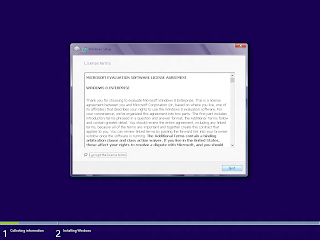
Comments
Post a Comment